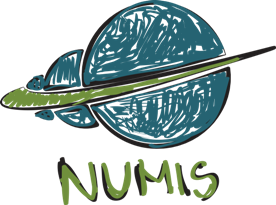Introduction
For many, business intelligence (BI) boils down to a comprehensive set of analytics they can use to better understand their company. It's used to follow up on sales, monitor production effectiveness or report on turnover and margins. People see it as a backward-looking tool that enables them to check on their performance. Is there anything wrong with that? Nothing. That, however, is only half of the BI story.
A complete BI solution should also
prepare companies for the future. I hear you thinking "predictive analytics?". Not really. Certainly, BI can help with that, but for most organizations, especially small and medium sized companies, predictive analytics isn't something they care about or need. Instead, preparing companies for the future should be seen as
supporting the company's strategy, and ultimately
increasing long term shareholder value or
satisfying key stakeholders in the case of non-profit.
In order to satisfy the above, we at Cintellis created a triple focused approach:
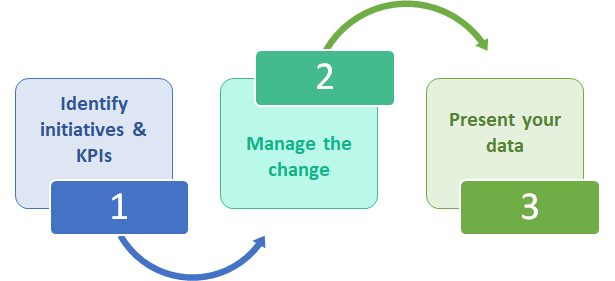
- Identify initiatives and KPIs: In this first lesson, we'll start with learning why it is important to align any BI effort with strategy. It is of utmost importance to choose the right KPIs (Key Performance Indicators) linked to strategic objectives. These are the KPIs that will be monitored on your dashboards.
- Manage the change: implementing, upgrading, or modifying any BI solution will introduce quite a few changes within your organization, and that change process needs to be handled properly. Hence, we propose a method to manage the change process that accompanies any BI related initiative, in order to actually measure the KPIs you want.
- Present your data: the way you present data is as important as the accuracy and relevancy of the data itself. Both go hand in hand. This is what this third lesson is all about.
Needless to say Excel will be the common thread running through all the lessons. As we'll see, it will help us managing our balanced scorecard, follow-up our change process and, of course, nicely presenting the data on a dasboard.
Align BI with Strategy: identify initiatives and KPIs

When people begin to consider BI, they tend to jump to conclusions. They want nice appealing dashboards as soon as possible. The belief is that those fancy dashboards with their key performance indicators (KPIs) will help better organize their team, department or company in the short term. However, it's not as easy as it seems. Building an effective BI tool requires more than spending five minutes to decide which figures to report on and which data needs to be gathered to produce those reports. Doing things that way would just be building another expensive data warehouse, don't you think? Instead,
choosing the right KPIs means linking BI with business strategy. Key strategic drivers need to be translated into a comprehensive and coherent set of numbers, statistics and charts.
So, before anything else, an organization needs a clear strategy. This implies the need to make choices about the direction the company will be led. That, in itself, is an important distinction for selecting the right KPIs. The choice of figures to be monitored will be different for a company that is customer oriented than it will be for a company that is focused on the efficiency of its internal processes. Yet having a strategy is not enough.
Within every level of the organization, the strategy should be translated into a coherent set of initiatives that supports the overall company's objectives. Linking KPIs to these strategic initiatives is a good way to start as the better the initiatives perform, the better your strategy is being implemented.
Is developing BI an easy process? No, it isn't. In fact, I believe that deploying the technology is the easiest part of any BI initiative. Defining what to measure is the more challenging and most time-consuming part, but, without having a set of specific business drivers in mind, you risk collecting data that isn't needed and organizing it in ways that are either difficult to use or even useless.

Once you have figured out what to measure, have set your targets, have managed the change process well so you have access to the data you need (
lesson 2) the next step is to organize that information into a nice dashboard (
lesson 3). That is the moment for Excel to enter the scene.
Some discount Excel as being just a bunch of spreadsheets whose figures cannot be trusted, or as a stopgap measure to use on the road to something better. I've even heard the phrase "Excel-hell". Others criticize Excel's lack of data integrity or security. Those arguments may seem to make sense when listening to vendors putting forward their own BI product, but, in most cases, they can be easily shot down. Certainly, there can be situations where a dedicated BI solution better suits a company's needs, but usually
Excel can provide an equivalent, or even better solution, for a fraction of the price.
Keep in mind that the key issue is linking BI to strategy - none of the professional tools will help with that. While they will probably offer templates, processes to follow, and other forms of support, Excel can do those as well. Some more anti-Excel critics will also argue that, in using spreadsheets, everyone can draw their own conclusions. But if you ask them how many versions of the same truth there are when reports flow automatically out of their ERP system, their answer won't be "just one" (or they're lying). On top of that, do you ever completely trust data coming out of a black box? Well, I don't, because I don't have a handle on it, something my own Excel solutions fully gives me. With Excel, I can validate the data upfront.

Excel can access and combine a lot of data, from a huge variety of sources, databases, flat files and even websites, in a timely manner while taking care of data integrity.
Executives, managers, people in the field, decision makers, and team leaders can fully rely on Excel to support their most strategic business initiatives, provided the tool is used correctly and that the appropriate Excel features are being used wisely.
The above is of great importance: if you haven't mastered Excel, find some help. There is probably an Excel guru hanging around somewhere in your organization. Find that hidden expert and let them know their skills can be used to implement the strategy within the company. Do you see the sparkle in their eyes? If you don't, rest assured, they'll be more than proud to show off their skills to others within your organization.
Invest a little time in discovering and learning all of Excel's hidden tools. That way,
Excel will deliver insight to improved decision making. It will empower anyone to have an impact on business performance. Bonus: discovering new Excel tips and tricks will also enable you to be more productive in your daily activities.
Get started now:
- Find or hire an Excel specialist that will help you model the whole strategy implementation process. This individual should have an in-depth Excel knowledge, but that is not enough. They should also be able to create appealing dashboards and cherish a passion for making things look good. It is the combination of both skills that will make the Excel implementation a success.
- Define your strategy. If you don't have one yet, this can be a tough and long but very rewarding exercise. Paint a picture of the future, clarify the organization's direction, define who your customers are, what you provide, what operating model you want to pursue and what value proposition defines you. I'm barely scratching the surface here, a hundred articles could easily be devoted to this topic alone.
- Translate the strategy throughout the organisation. Share your company's dreams, goals and aspirations with your employees and have them help define how they can contribute. You might have heard of strategy mapping, balanced scorecard or dominant coalition. I highly recommend these methodologies. Excel can actually be used to implement those tools within your organization.
- Identify initiatives (or, even better, let people identify initiatives themselves). Make sure people see the links between the initiatives and the overall strategy. Additionally, make sure people can significantly impact initiatives so as to increase their motivation. Let them be part of the strategy, co-create it. They will, by themselves, be moved to achieve the targets. Strategy is not just a management process. It guides an organization from the high-level mission statement all the way down to the work performed by individual employees.
- Identify KPIs for every initiative or strategic objective. Set targets and combine these KPIs in attractive Excel dashboards. Make sure that data collection and processing aren't too difficult. They should be fully automated, your Excel guru will love this. Selecting and measuring the right KPIs is critical, as "You get what you measure". By selecting KPIs appropriately, you can put the focus on what matters most. They need to show the progress in implementing the strategy, and what people need to do on a day-to-day basis to reach the objectives that have been set.
- Monitor your KPIs regularly.
- Adjust and adapt your strategy. A climate of renewal should be created. Strategy is not a fixed item that exists once and for all. You'll have to deal with it again and again. Hence, your BI tool should be flexible as well. Isn't this another argument for using Excel?
- Communicate, communicate and communicate again.
As a conclusion
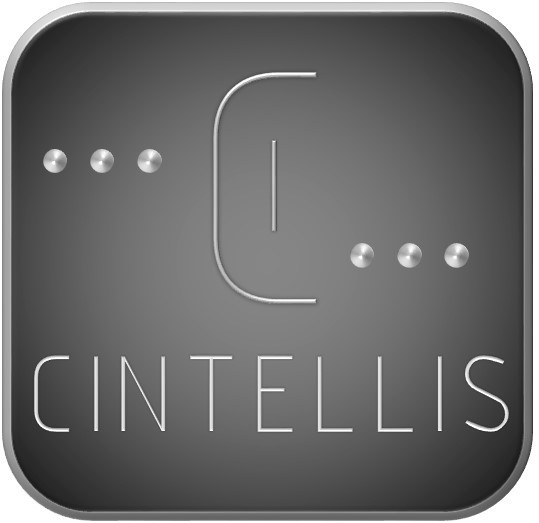
Following these steps, your BI efforts will be aligned with your business strategy, which is essential to maximizing the benefits of BI. Don't focus too much on the technological aspect, think mainly business and strategy. With a driving business question in mind, you should identify the measures and metrics to structure the answers you need. The technological part has been answered already - it will be Excel and for most organizations, that is more than sufficient. Start to understand and use all the great features Excel provides to create magic and make the right business decisions.
Transform your measurement system into a management system. Cintellis can help you with that. We offer solutions in Belgium, our home country, but provide remote services to customers located all over the world.
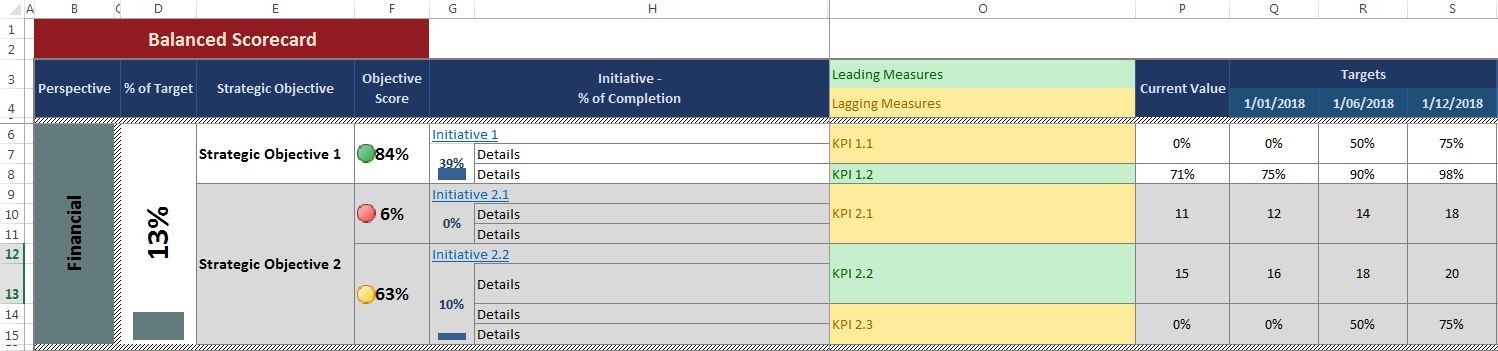
Excel integrates with almost everything, so there is no need to invest in expensive (and static) interfaces with your existing systems. With Excel's powerful analytics tools, you have the opportunity to analyze large amounts of data. Excel even allows you to collaborate and take advantage of its sharing capabilities. It is now also available on smartphone and tablets. And why not create your (free) small database to store the data collected? And why not create some forms and code some business logic using Visual Basic for Applications (VBA)? The possibilities and opportunities are endless.
Using Excel as your BI solution, you can oversee the planning and implementation of your overall strategy execution. We cannot guarantee the strategic choices you make will be the correct ones. We can, however, certify that Excel, with enough Office knowledge on board, can help you reach your objectives.